At first the user may think the service isnt provided but the components are kind of hidden.
To install IIS and other services on Vista follow the steps :
1. Start menu ---> Control Panel
2. Click on Programs

3. Programs and Features
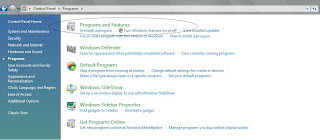
4.Click on "Turn Windows features on or off"
A new Windows features window will open and you can then select the particular component that needs to be installed :)
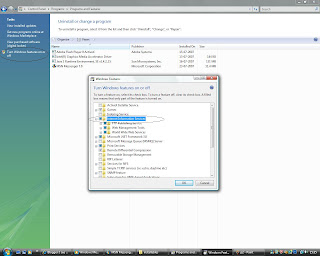
The user doesnt need to insert any cd while installing the component as was the case in Win XP(add / remove new components )

1 comment:
hi, its very informative,usb protection , thanks
Post a Comment